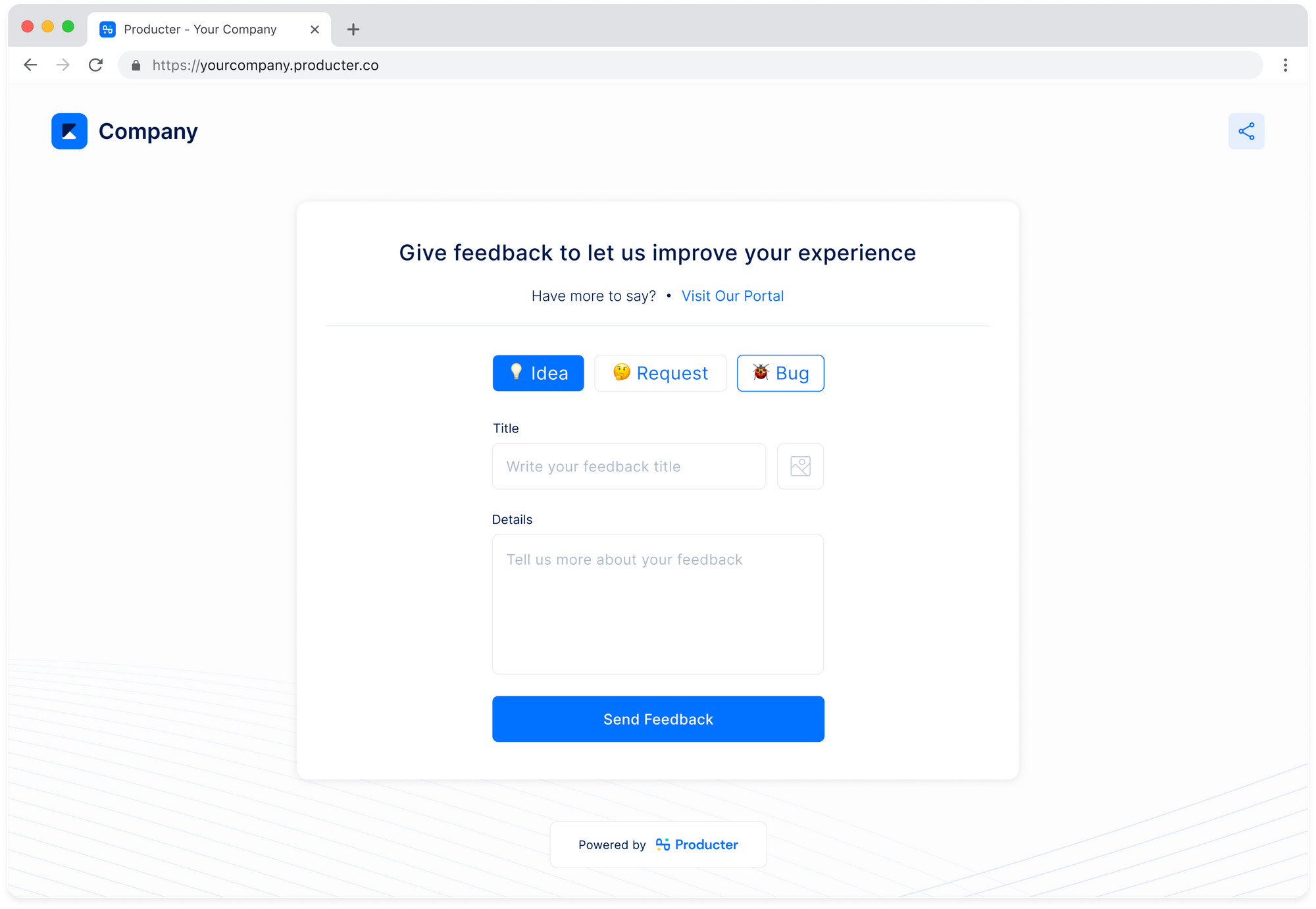Creating feedback

Methods to create feedback
There are several ways to create and collect feedback using Producter:
- You and your team can create feedback in Producter.
- You can also collect feedback from your customers on your user portal.
- You can send the quick feedback link and gather insight from anyone.
Internal feedback on Producter
You and your teammates can easily create feedback by clicking + Feedback button on the right top corner on Producter. You can assign status, type, priority, tags, effort and impact scores while creating an internal feedback. See 🔧Field configurations to customize your feedback properties.
You can search for any feedback you want from the search bar at the top left of the header of the list of feedbacks.
You can also sort your feedback according to their Status, types, priorities and other fields from the sorting button next to the search bar.
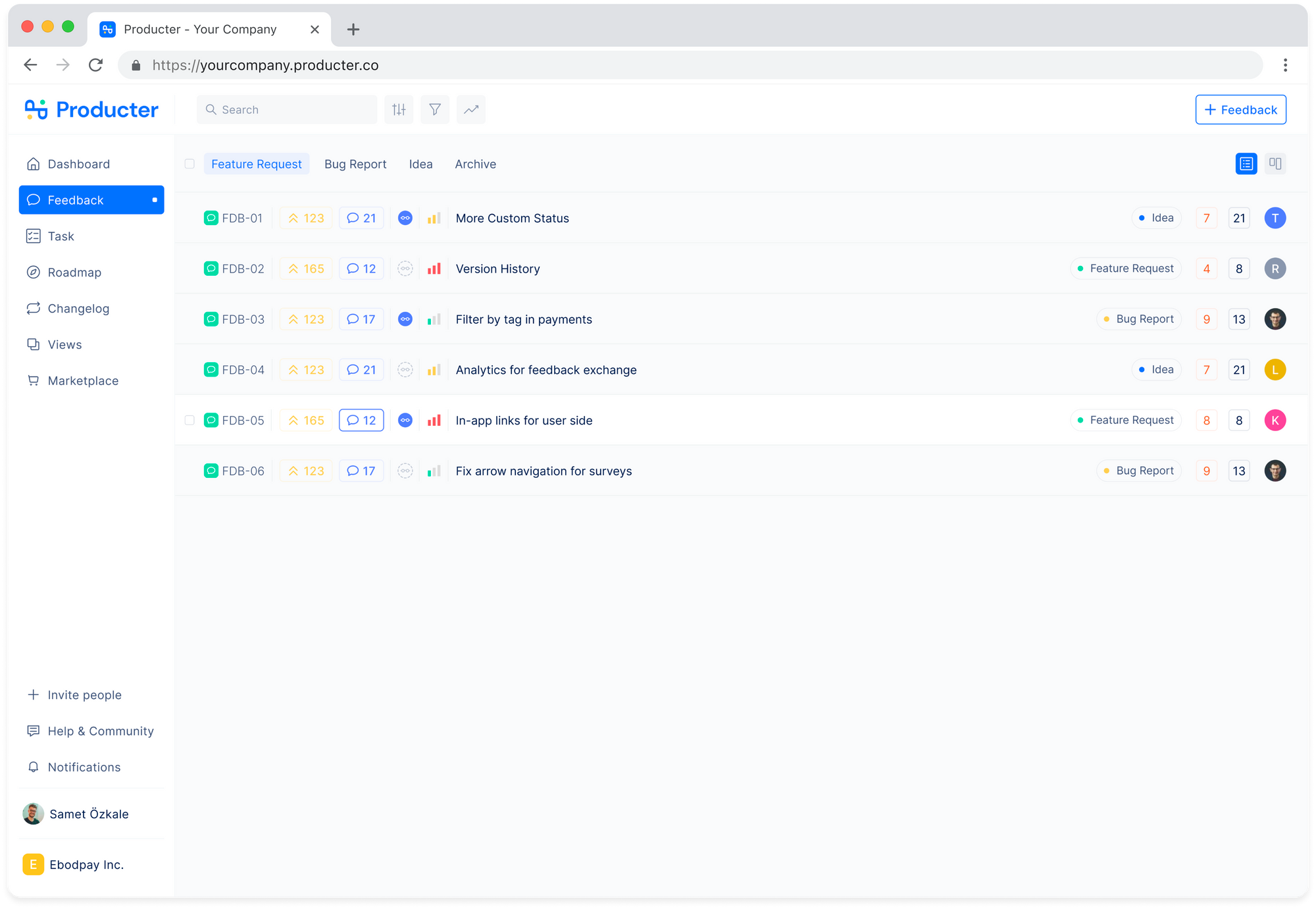
Feedback from your portal
Your user portal is where you communicate with your customers. You can listen to your users' voices by collecting feedback from your user portal. It can be a feature request, bug, or idea. Direct your customers to your portal and manage your community in one place without losing time.
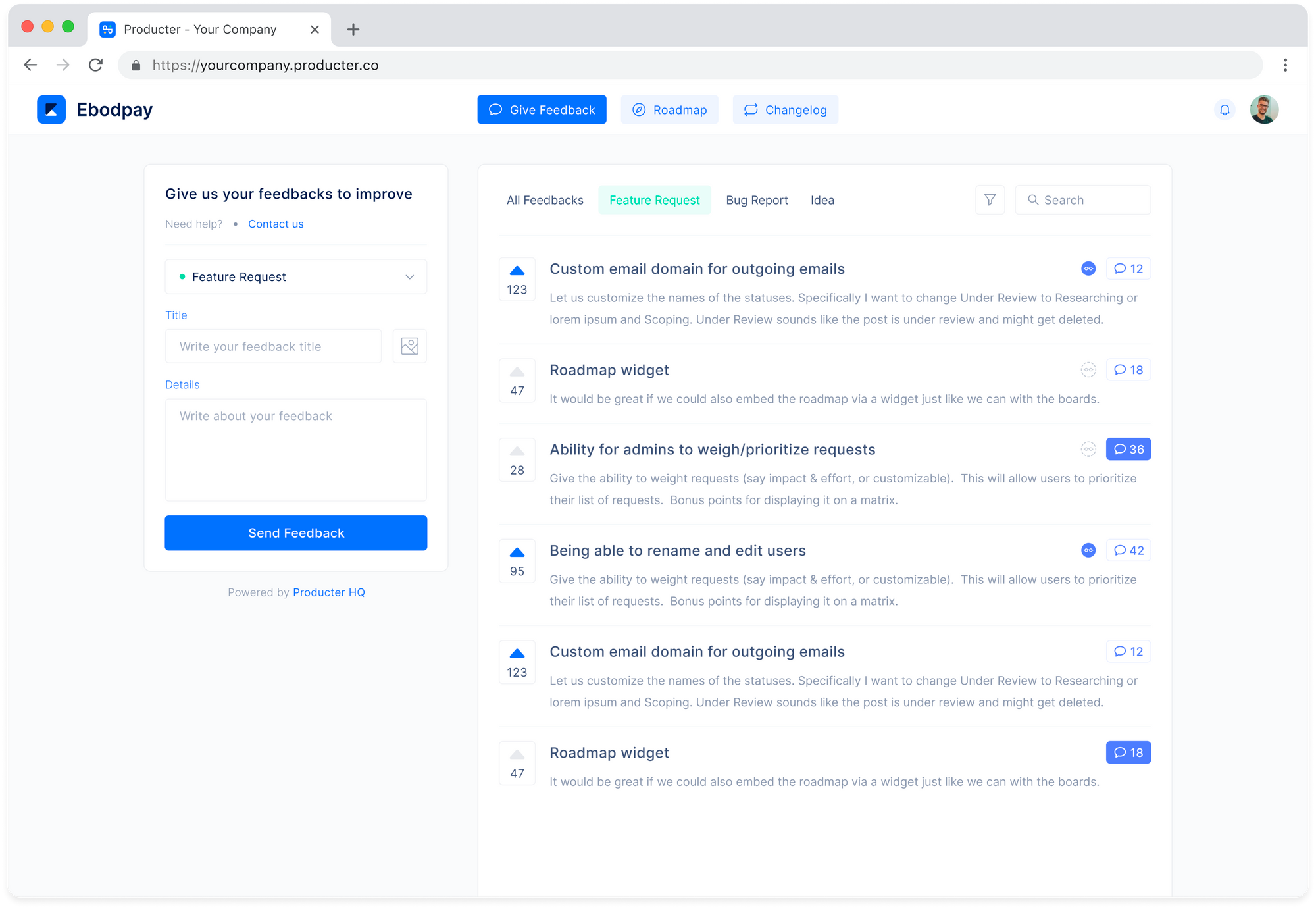
Quick feedback link
The quick feedback link is one of the fastest ways to collect feedback. You can go to Workspace Settings, copy the feedback link, and send it to anyone. On the feedback landing page, anyone can give detailed feedback and upload an image, if necessary.
Feedback collected will be listed in the feedback module. You will be able collect info on:
- name, surname and email address of the user filled out,
- feedback type (e.g. feature request, bug, or idea)
- image, if uploaded