Collecting User Feedback on User Portal

Your user portal is where you communicate with your customers. You can listen to your users' voices by collecting feedback from your user portal. It can be a feature request, bug, or idea. Direct your customers to your portal and manage your community in one place without losing time.
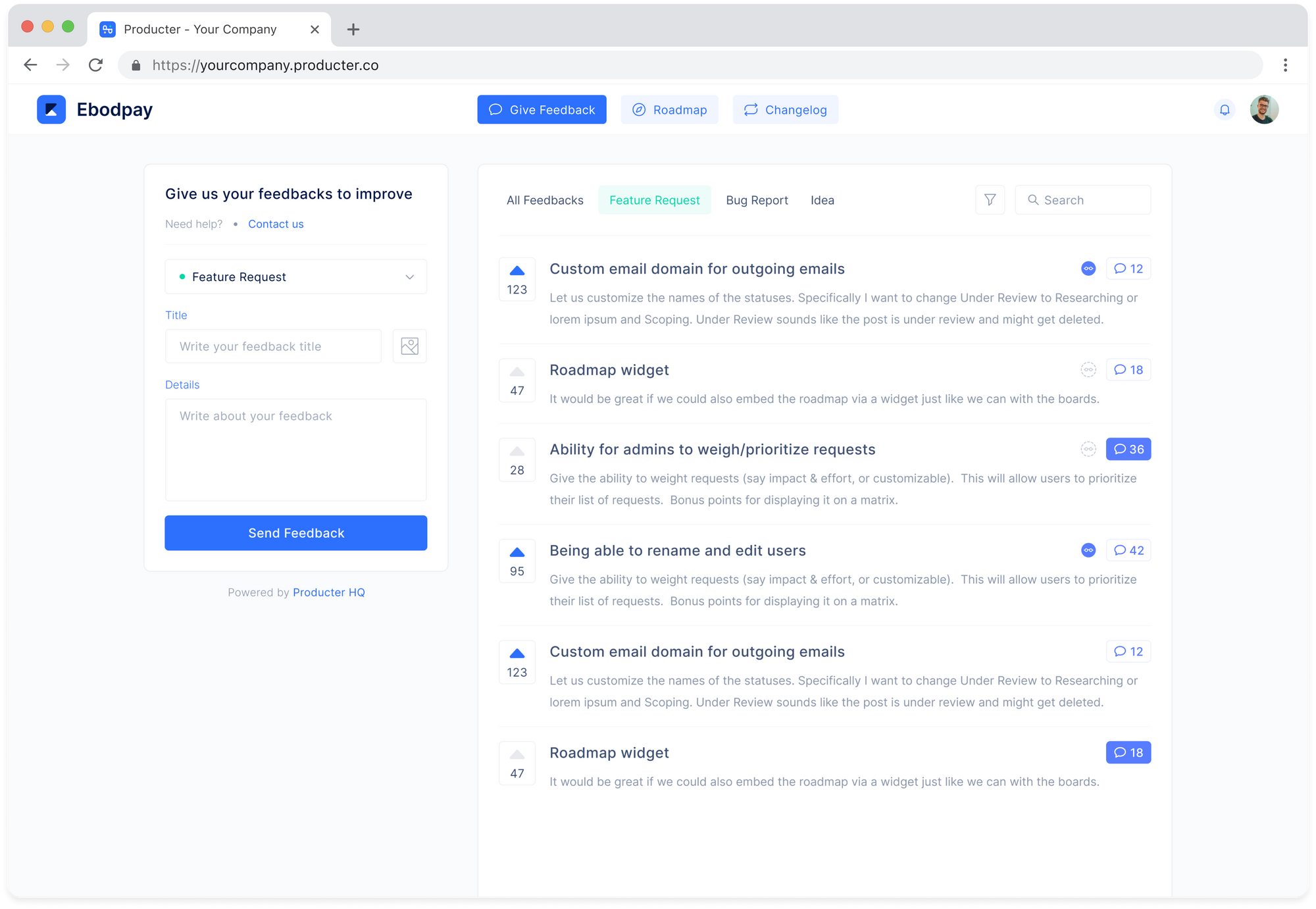
How can you benefit from using the user portal?
1. Collect user feedback
You can put scattered user feedback together in one place. Direct your users motivated to give feedback to the portal. This will help you and them to follow the feedback easier. You will not need to update them about their feedback every time. And, your users will get in-app and email notifications once the status of their feedback is updated.
You can search for any feedback you want from the search bar at the top left of the header of the list of feedbacks.
You can also sort your feedback according to their Status, types, priorities and other fields from the sorting button next to the search bar.
2. Get upvotes to existing feedback
Your users will not only give feedback, but also they will also get the chance to take a look at the feedback already given. If the feedback they're about to give is already there, they will only upvote that comment.
Tip for Producters: If you're planning to build a new feature, you can create a Feature Request on Producter and turn the Show on portal toggle on to see the reactions from your users. If it takes attention and you get upvotes, you're on the right track. Or, if it doesn't get any attention, you may want to rethink it before building it.
3. Interact with your users
Users can comment under each feedback. They can ask questions, start discussions with other users under the feedback they're interested in. Either way, it's a great opportunity to keep your community motivated. You can interact with them by answering their question or join the conversation.
You don't need to go to the portal to comment on feedback. Instead, you can leave a comment directly from Producter's admin panel.
