Feedback <> Task Connection

Creating relationships between Producter's Modules is easy with Connections. You can create tasks from the feedback or connect an existing task to feedback.
Creating connections between feedback and tasks will enable you to provide your customers with more valuable features. In addition, developers know the true reason behind the task.
You need to click the ‘Add to Backlog’ button on the feedback detail page to create connections between feedback and task.
The task’s properties will automatically be filled in when a new task is created from feedback. But if you want to change you can, of course.
Besides that, you can determine the status, type, priority, impact, effort, and assignee of the task right before creating a new task from the feedback.
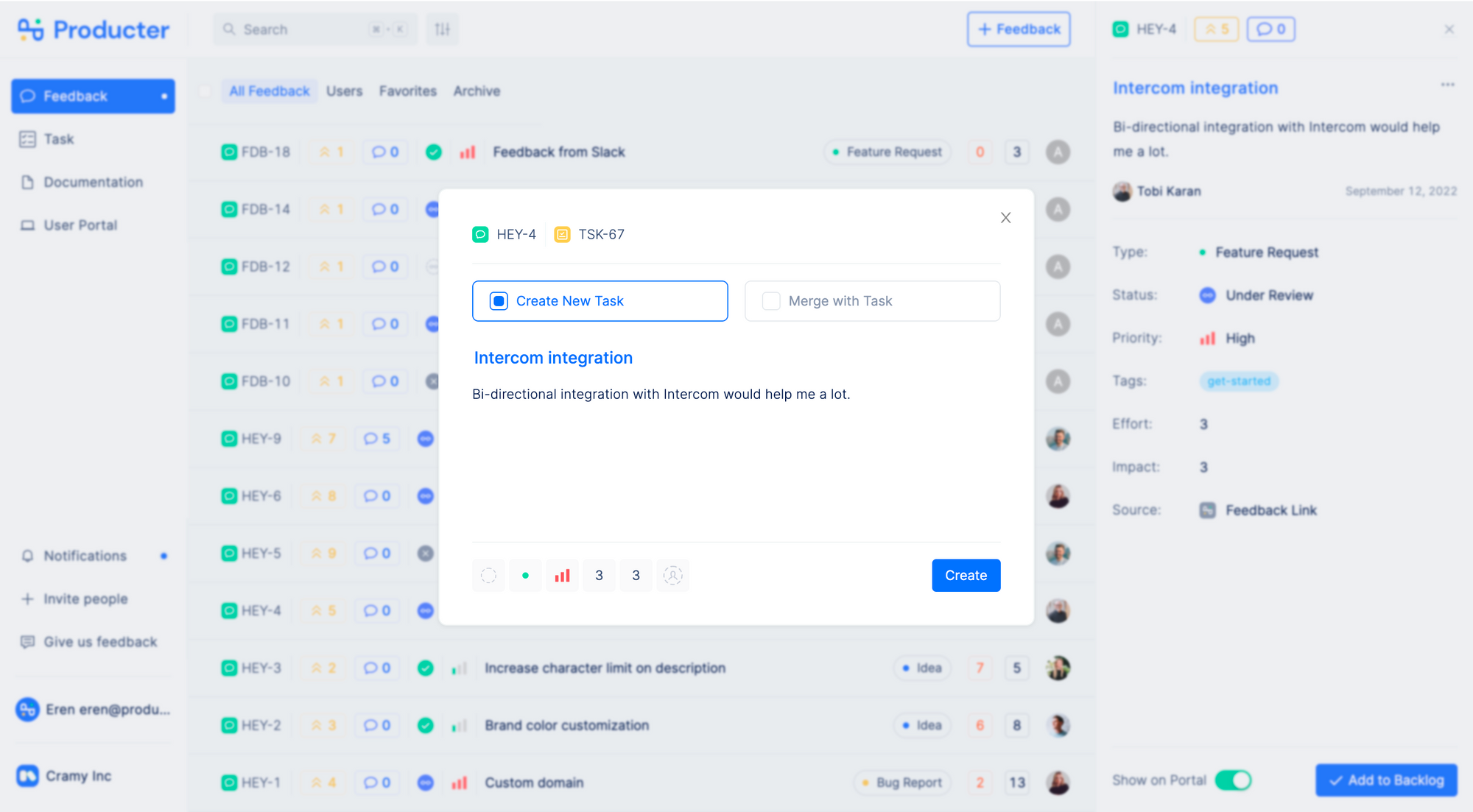
After creating connections between feedback and task, you can see the connection in their detail pages.
You can view the linked task by clicking the task id from the detail page of the connected feedback. The same goes for viewing linked feedback from the task.
Status Automation
- After the feedback connects to a task, the feedback status is set to Under Review.
- If the status of the task connected to feedback is Done, the connected feedback will be Done automatically.
