Billing & Plans

Click the workspace name in the lower left and then click workspace settings to access billing and plan pages.
You can purchase the plan that is right for you on the plans page. This page allows you to upgrade and downgrade your plan. Here, you can also find a plan that meets your needs based on your preferences. You can choose a monthly or annual payment plan.
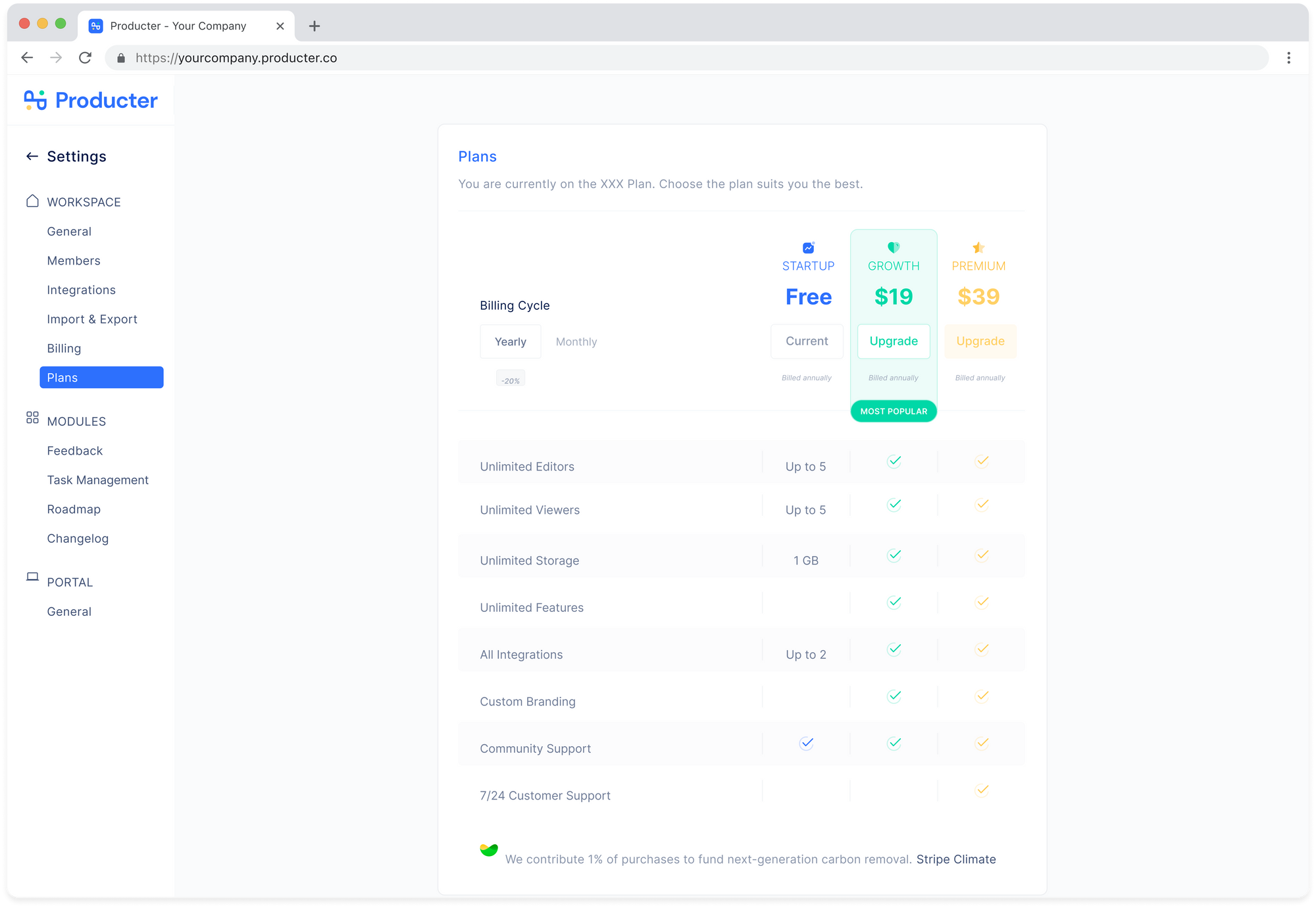
You can view your transaction history on your billing page. The Current Plan section tells you what plan you are on and how many users can access the workspace. You can also see when your subscription expires on this page.
You can also download invoices from this page. Moreover, invoices are sent to the e-mail address of the paying account. Here you can also cancel your subscription whenever you like.
Success means your purchase was made successfully. Enjoy it! 🥳
Failed means your payment failed. You may have entered the wrong card information. If you can't purchase after trying again, contact us.
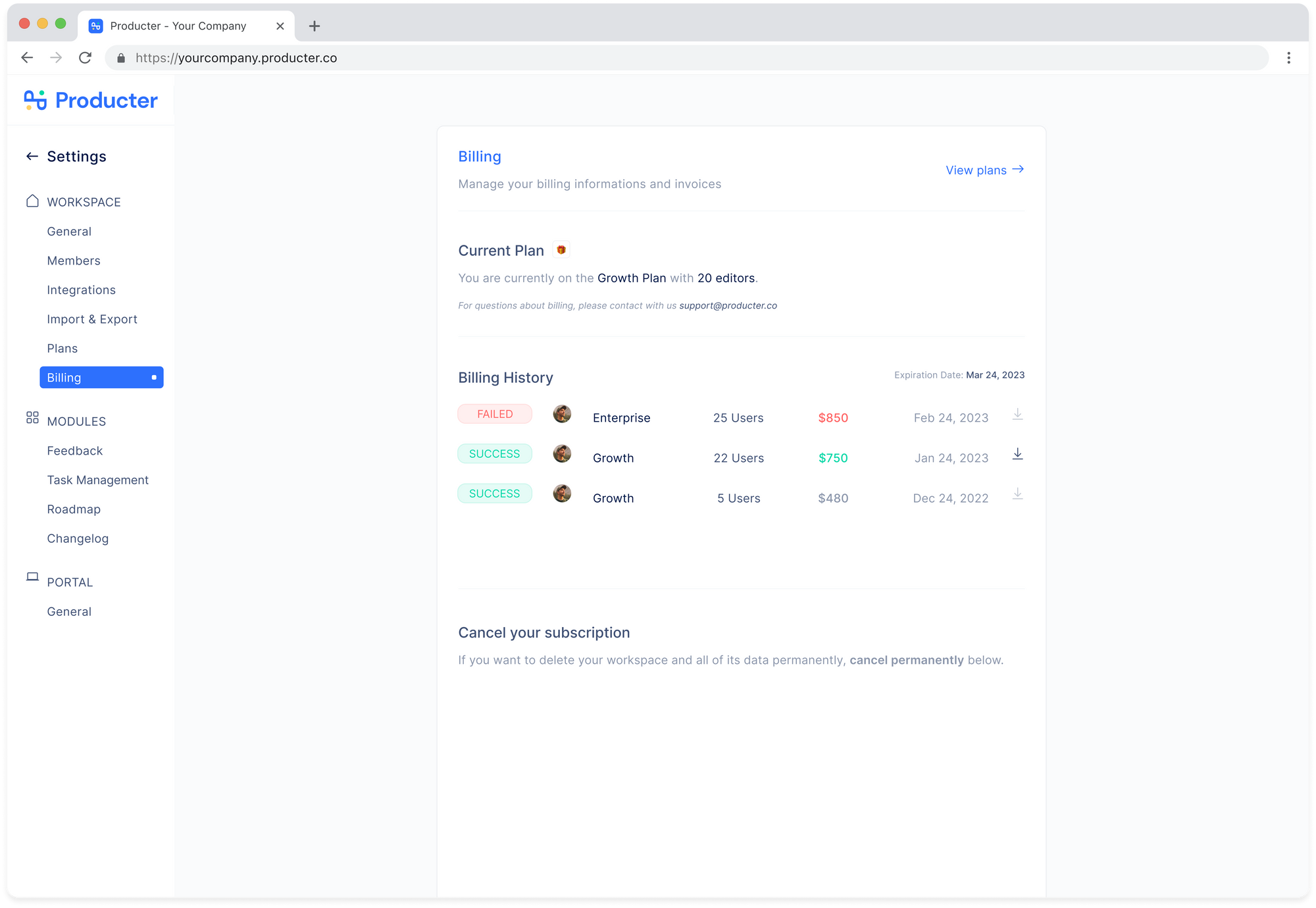
FAQ
How can I use Producter for free?
We’d love to support small teams so Producter has a free plan. You can use free plan for up to 5 admin/editors and 5 viewers.
What's the difference between free and paid plans?
If you want to use it with more than 5 people, with all integrations, and advanced features, you can choose the one that suits you from the growth and premium plans. Moreover, there is no limit on the number of people in both. Go to pricing for more information.
Can I upgrade my plan with less than 5 users?
Yes, you can. You are charged according to the number of admins and editors.
What happens if I hit my usage limit?
If you reach more users than your active plan allows, the last users will be viewers and have read-only access. If you upgrade your plan, the restricted users will have the roles you gave. If you have also filled the viewer limit, the users you invite later will be restricted from entering.
How do I upgrade my plan?
You can upgrade your plan in yourworkspace.producter.co/settings/workspace/plans
Who can manage billing?
Users with an admin role can manage billing settings.
How do I change my payment information?
You can change your payment method in yourworkspace.producter.co/settings/workspace/billing. If you have not made a payment before, you will not see this option.
What happens if I upgrade my paid plan during my billing cycle?
You switch to that plan momentarily and the other plan is canceled regardless of how many days until your payment.
What happens if I downgrade my paid plan to free plan during my billing cycle?
You can continue to use your current plan until the expiration date. You can see your expiration date on the billing page.
Do you accept PayPal?
Unfortunately, we don’t accept PayPal right now. You can use a valid debit or credit card.
Can I switch between monthly and yearly subscriptions?
Yes, you can switch monthly to yearly. The amount you have already paid is deducted and you are charged accordingly
However, it’s not possible to switch from yearly to monthly plan.
In addition, if your yearly plan is over, you can of course switch to a monthly plan.
How do I download my last invoice?
You can download your invoices in yourworkspace.producter.co/settings/workspace/billing. If you have not made a payment before, you will not see this option.
