Log Activity

In Producter, the Log Activity feature can be beneficial for product management by allowing team members to track the time spent working on specific tasks or issues related to the product.
This information can be used to generate reports on how much time is being spent on different aspects of the product, such as development, testing, or documentation. This can help product managers to make more informed decisions about resource allocation and budgeting, and to identify any areas where the team may be falling behind schedule.
Additionally, logging activity can also be used to keep team members informed about what others are working on and to share information about the status of a task or issue related to product management.
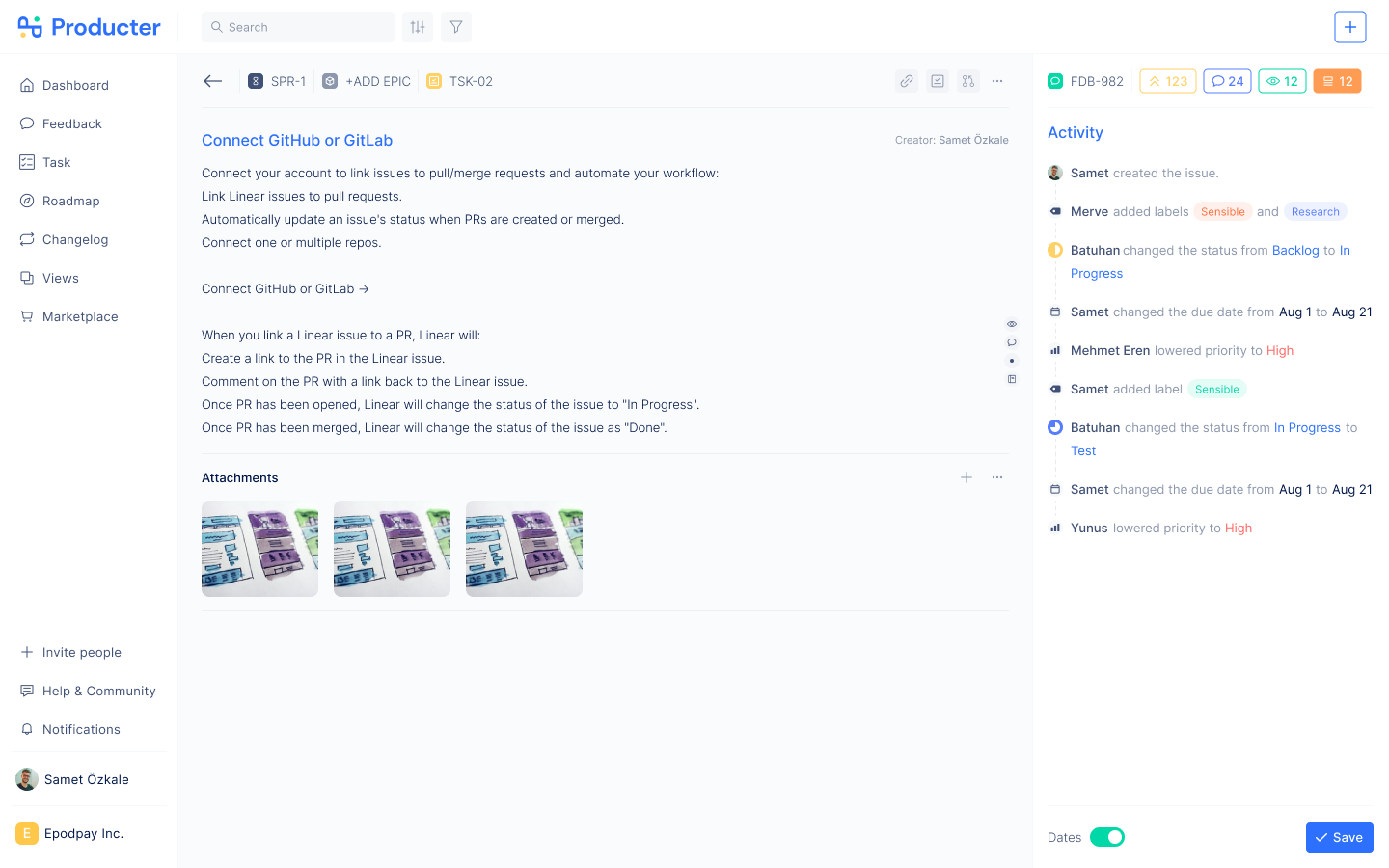
Why Log Activity is Crucial for Task Management?
Tracking progress
Logging activity allows product managers to see how much progress has been made on specific tasks or issues related to the product, and identify any roadblocks that may be delaying completion.
Communication
Logging activity can also be used to keep team members informed about what others are working on and to share information about the status of a task or issue related to product management.
Resource planning
By logging time spent on tasks, product managers can get a sense of how much time is being spent on different aspects of the product, such as development, testing, or documentation. This information can be used to make informed decisions about resource allocation and budgeting.
Prioritization
By understanding how much time is being spent on different aspects of the product, product managers can prioritize the most important tasks and reallocate resources as needed.
Compliance
Logging activity can also be used to ensure compliance with internal policies and external regulations, by providing an accurate record of the work that has been done related to the product.
Future reference
Logs of activity can also serve as a source of historical data, which can be useful for future reference and decision-making related to the product.
In Producter, you can track the following fields with log activity while managing a task:
- Time Spent: Track the amount of time spent working on a task.
- Comments: Add comments or updates about the task.
- Status: Track the current status of the task (e.g. To Do, In Progress, Done)
- Priority: Track the priority level of the task (e.g. High, Medium, Low)
- Assignee: Track the team member responsible for the task
- Due date: Track the expected completion date of the task
- Progress: Track the percentage completion of the task
- Tags: Track the labels or keywords that can help categorize the task
- Attachments: Track the files or documents related to the task
It is worth noting that the available fields may vary depending on the specific product management tool you are using. You should check the documentation or consult with the customer support of the tool to know which fields are available to track while managing a task in product management.
