Task Settings
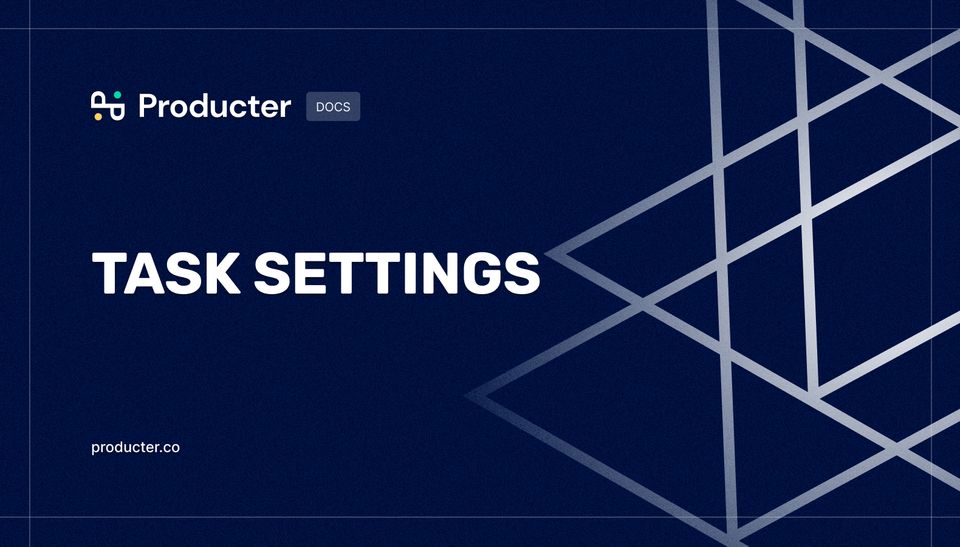
Producter allows you to show or hide any task or epic field, customize your workflow with issue statuses or add custom task types. It is necessary to access Producter settings in order to configure task fields, workflows, and methods.
General Task Field Settings
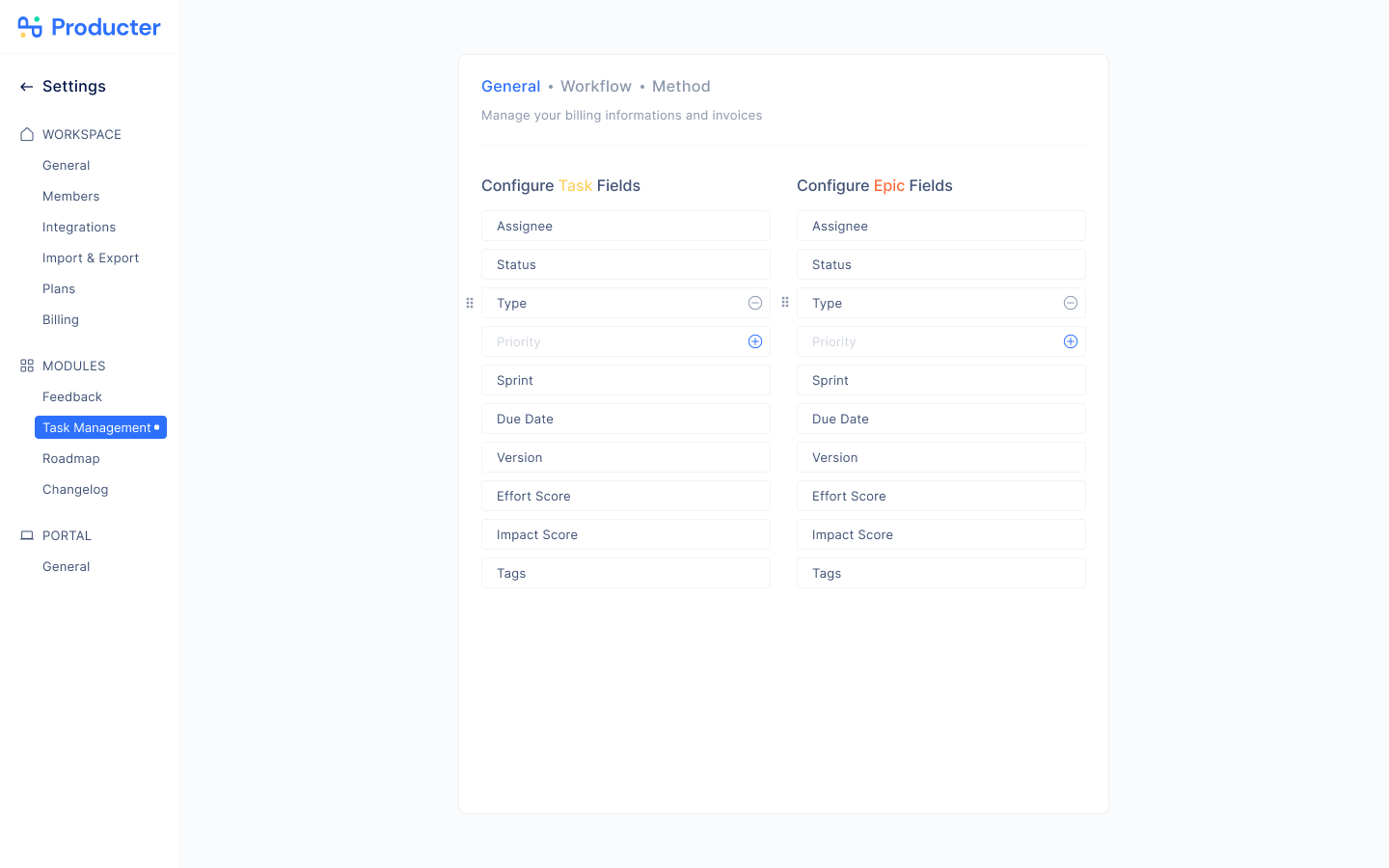
Configurable Task Fields
You can show or hide any task or epic field below. Also, you can change the order of the fields according to your own methods and wants.
- Assignee
- Status
- Type
- Priority
- Due Date
- Effort Score
- Impact Score
- Version
- Tags
Configurable Epic Fields
- Assignee
- Status
- Type
- Priority
- Due Date
- Effort Score
- Impact Score
- Version
Task Workflow Settings
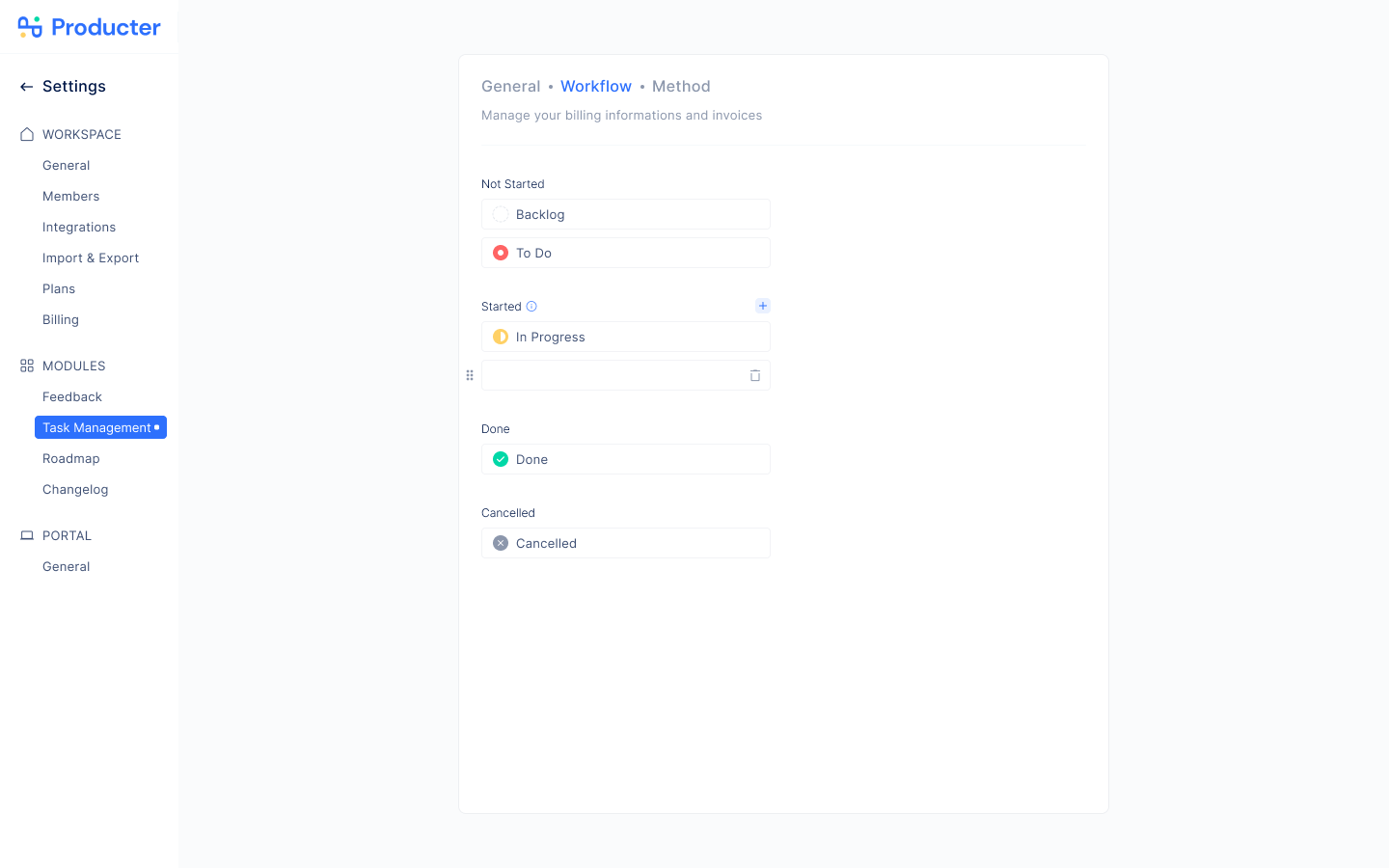
You can customize your workflow with issue statuses. Default, statuses: Backlog, To Do, In Progress, Done, and Cancelled. These are locked and cannot be removed.
Apart from these, you can add extra statuses to your task table. But remember, only 4 extra statuses can be added. At the same time, under the "Started" sub-heading, you can sort the statuses and in progress you added among themselves.
Task Method Settings
Adding custom task types and version names in a task management tool can have a number of benefits, depending on the specific context of your project. Here are some examples of what you can gain by adding custom task types and version names:
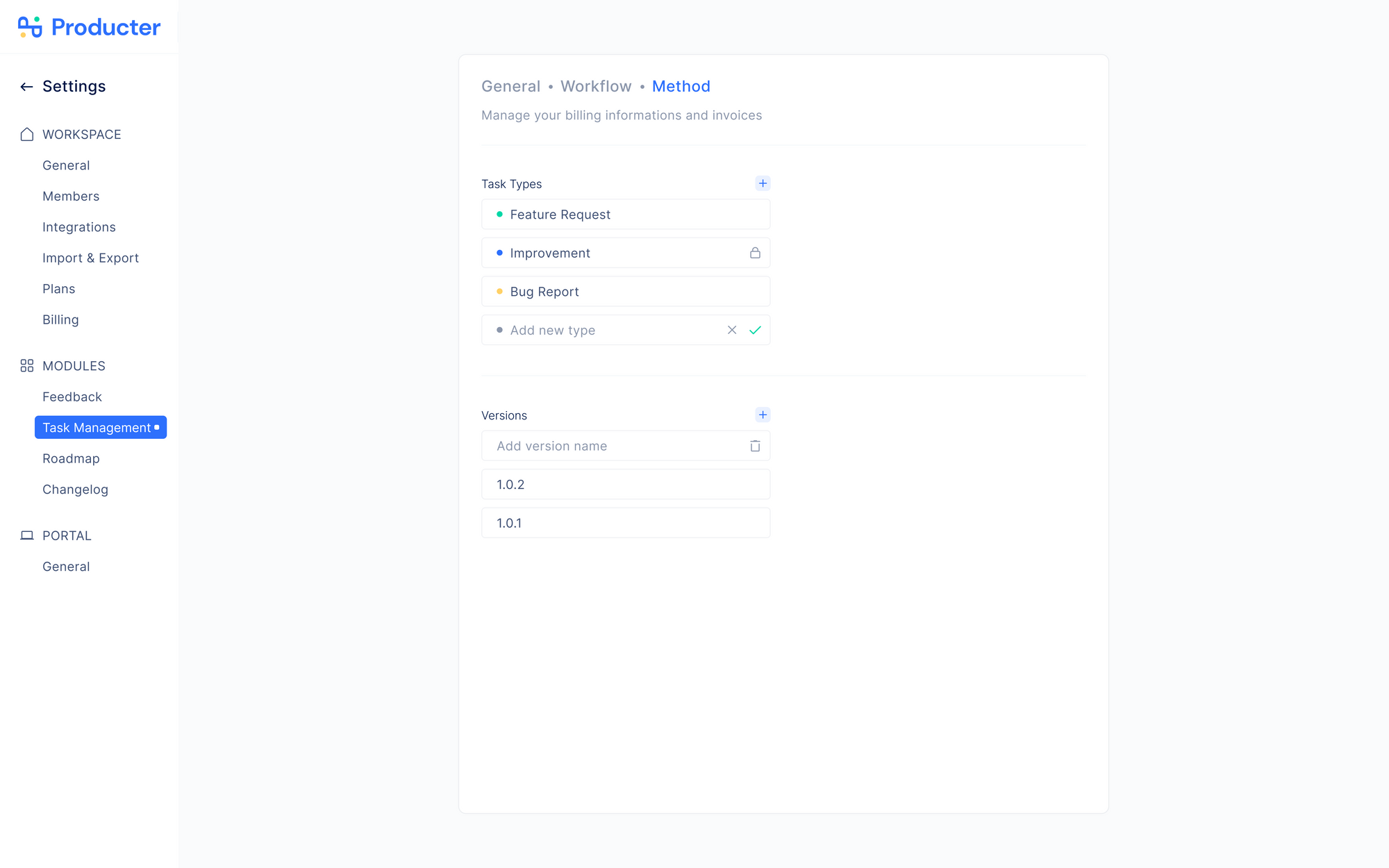
Custom Task Types
By adding custom task types, you can more accurately categorize tasks based on their specific characteristics or requirements. This can help team members quickly identify the nature of a task, and make better decisions about how to proceed with it.
It also can help in creating specific workflows, screens, and fields that are associated with that type of task.
Version Names
By adding custom version names, you can more accurately identify the specific version of a product or service that a task is related to. This can help team members quickly understand the context of a task, and make better decisions about how to proceed with it.
It also can help in tracking the progress of a specific version, and knowing what was done, what's pending, and what's planned for it.
