Slack Integration
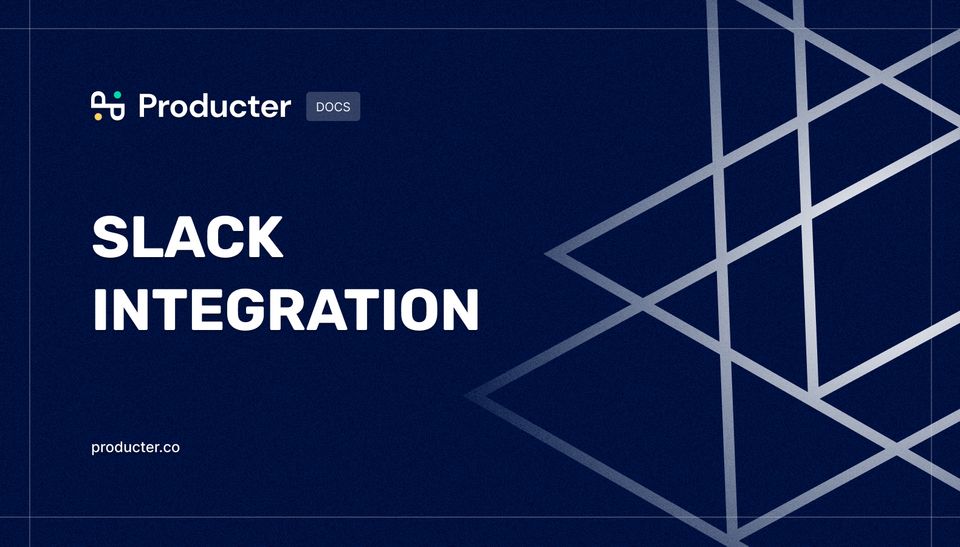
Using our Slack integration, you can receive notifications about user feedback and create internal feedback from your Slack messages.
Create Feedback From Slack
You can create feedback with one click using Create FDB from Slack.
For creating feedback from messages:
- Click the context menu on the upper right of the message you want to convert to feedback.
- Click to Create Feedback.
- Enter the requested feedback information in the modal that opens and click Create.
For creating feedback via Global Shortcut:
- Write '/' or click the '+' icon in the chatbox.
- Click to Create Feedback.
- Enter the requested feedback information in the modal that opens and click Create.
Get instant notifications
By integrating with Slack, you can get instant notifications in a Slack channel you want. Everyone in the channel will get notified when feedback is created and take action without losing time.
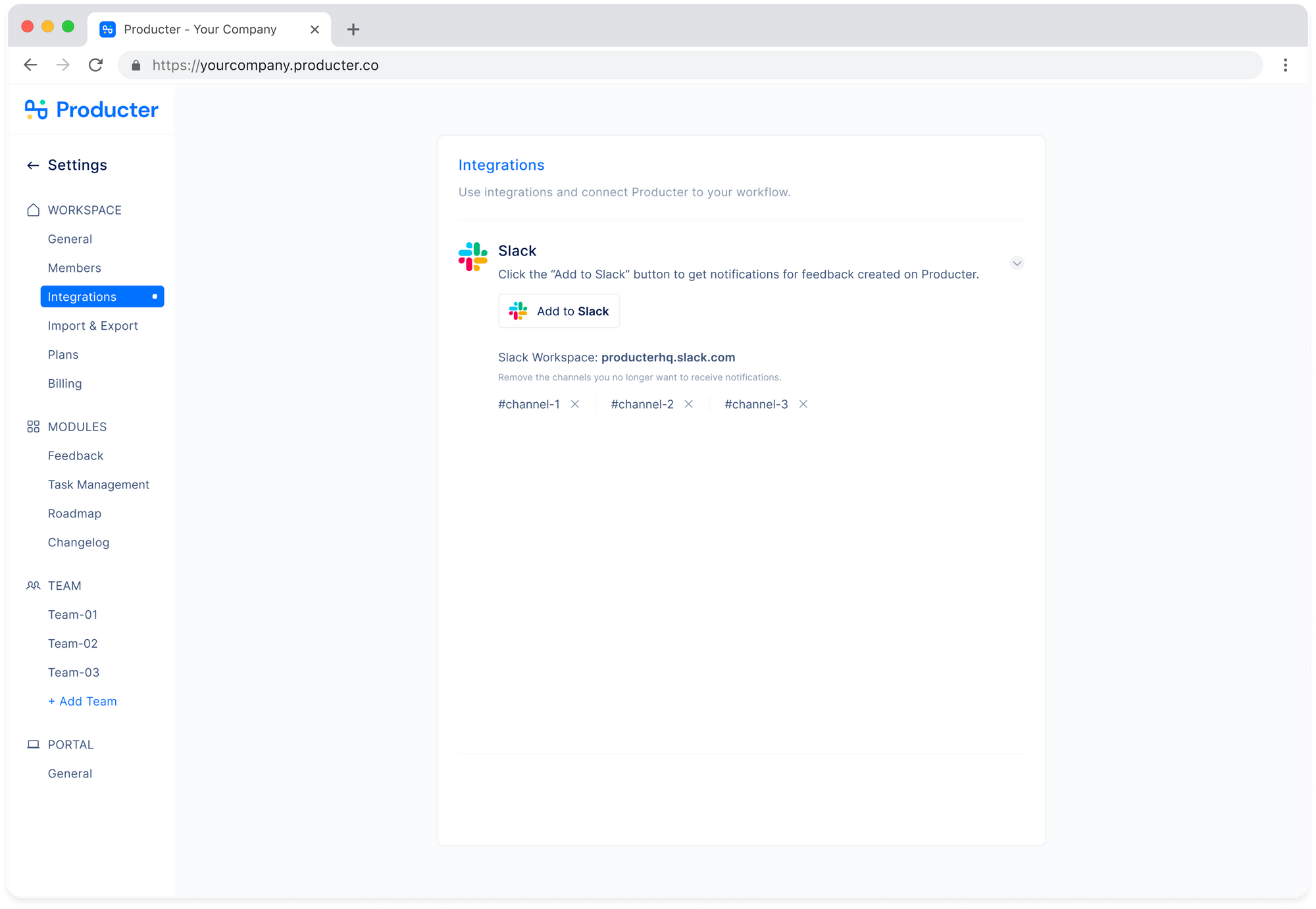
How to integrate with Slack?
- Click Your Company Name in the sidebar menu. Then, select Workspace Settings.
- Go to Integrations section.
- Click Slack to see dropdown.
- After, click Add to Slack button.
- You will be directed to authentication page. Choose the Slack workspace which you want to receive notifications from the top right corner.
- Then, select the channels you want to get instant notifications.
- Click Allow and you're done. 🥳
