Task - Kanban View
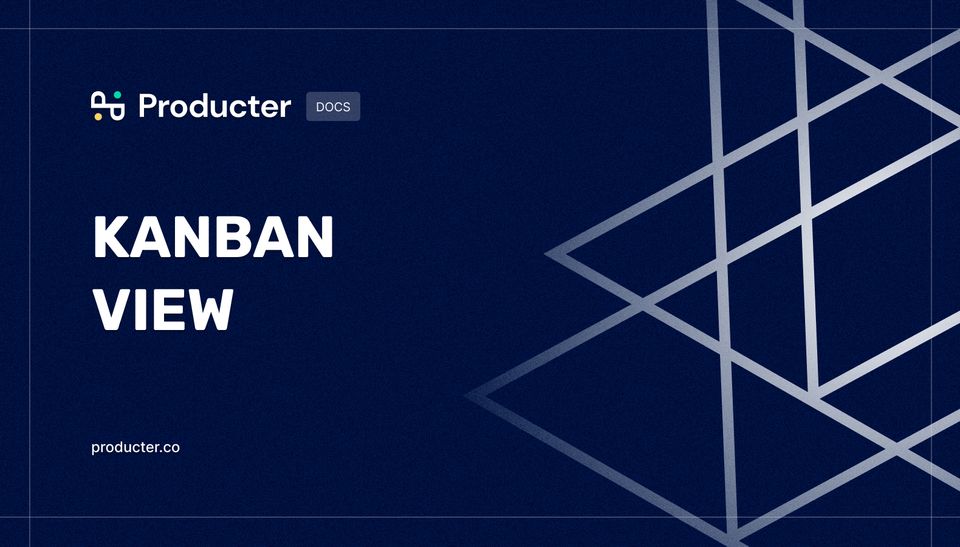
Kanban boards are important in Producter for product management because they provide a visual representation of the team's workflow and progress.
This allows product managers to easily identify where tasks are in the process, who is working on them, and when they are expected to be completed. This information helps product managers to prioritize tasks and make informed decisions about how to allocate resources.
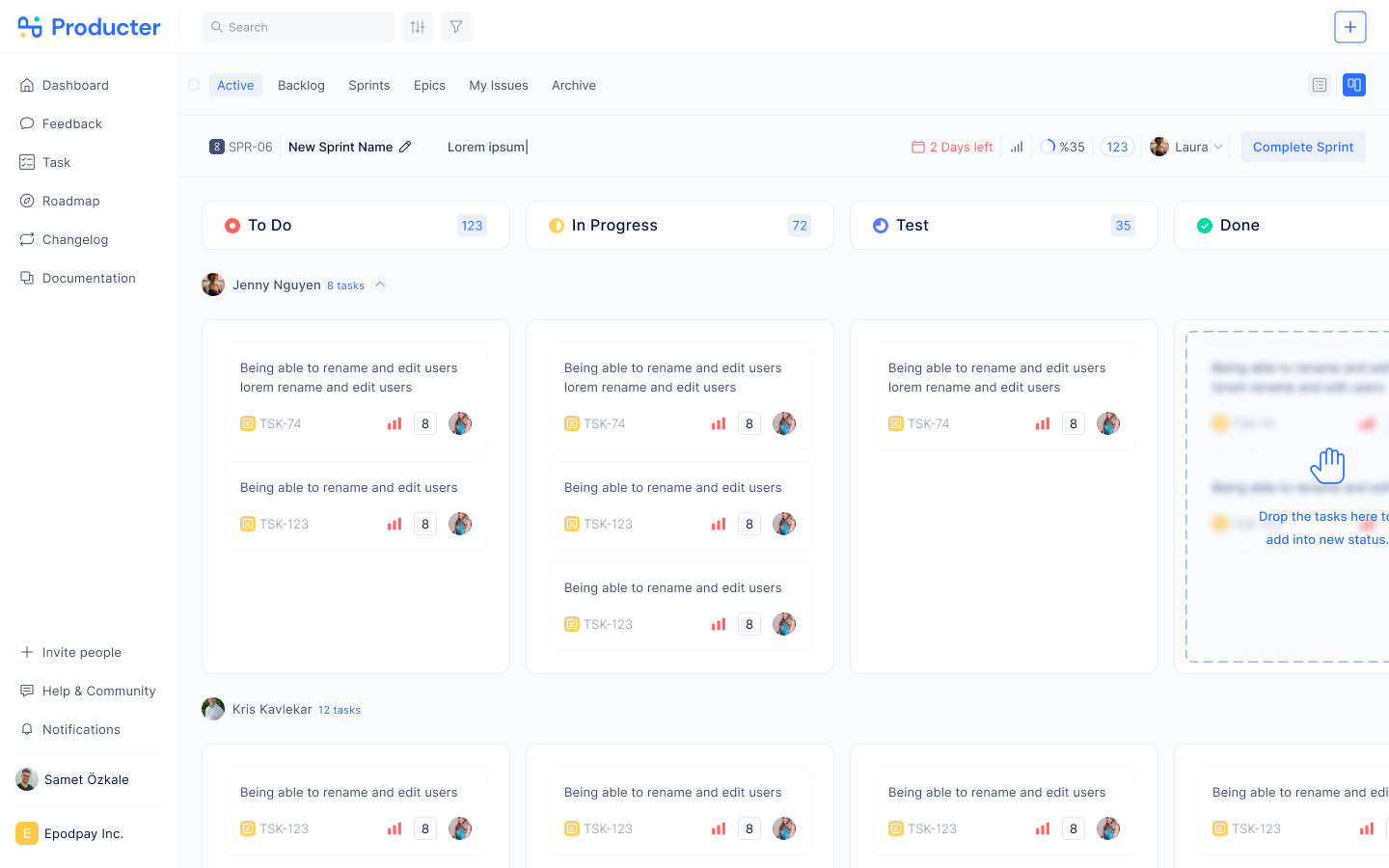
How it works?
A Kanban board in Producter for product management is a tool that allows product managers to visualize and manage their team's workflow by showing the status of tasks in different columns. It includes columns that represent the different stages of the task workflow, such as "To Do", "In Progress", and "Done". You can add extra status from settings. Each column is represented by a swimlane on the board, and tasks are represented by cards that are moved from left to right as they progress through the workflow.
To work with a Kanban board, product managers can:
- Create new tasks,
- Assign them to team members,
- Move them between columns as they are completed.
- They can also use the board to track progress, set deadlines, and communicate with team members about specific tasks.
- The board can also be customized with various filters and tags to make it easier for the product manager to find the information they need.
Additionally, Kanban boards allow for real-time updates and transparency, which enables the product managers to quickly respond to changes in the product development process and make adjustments as necessary. This helps to ensure that the development process runs smoothly and that the product is delivered on time and to the desired quality.
