Public Roadmap

You can use the Public Roadmap to show users what you're working on. Also, users can upvote these features in the Public Roadmap to show if they want.
You can show only Tasks and Epics in your Public Roadmap. Everything written for Task below is valid for Epic too.
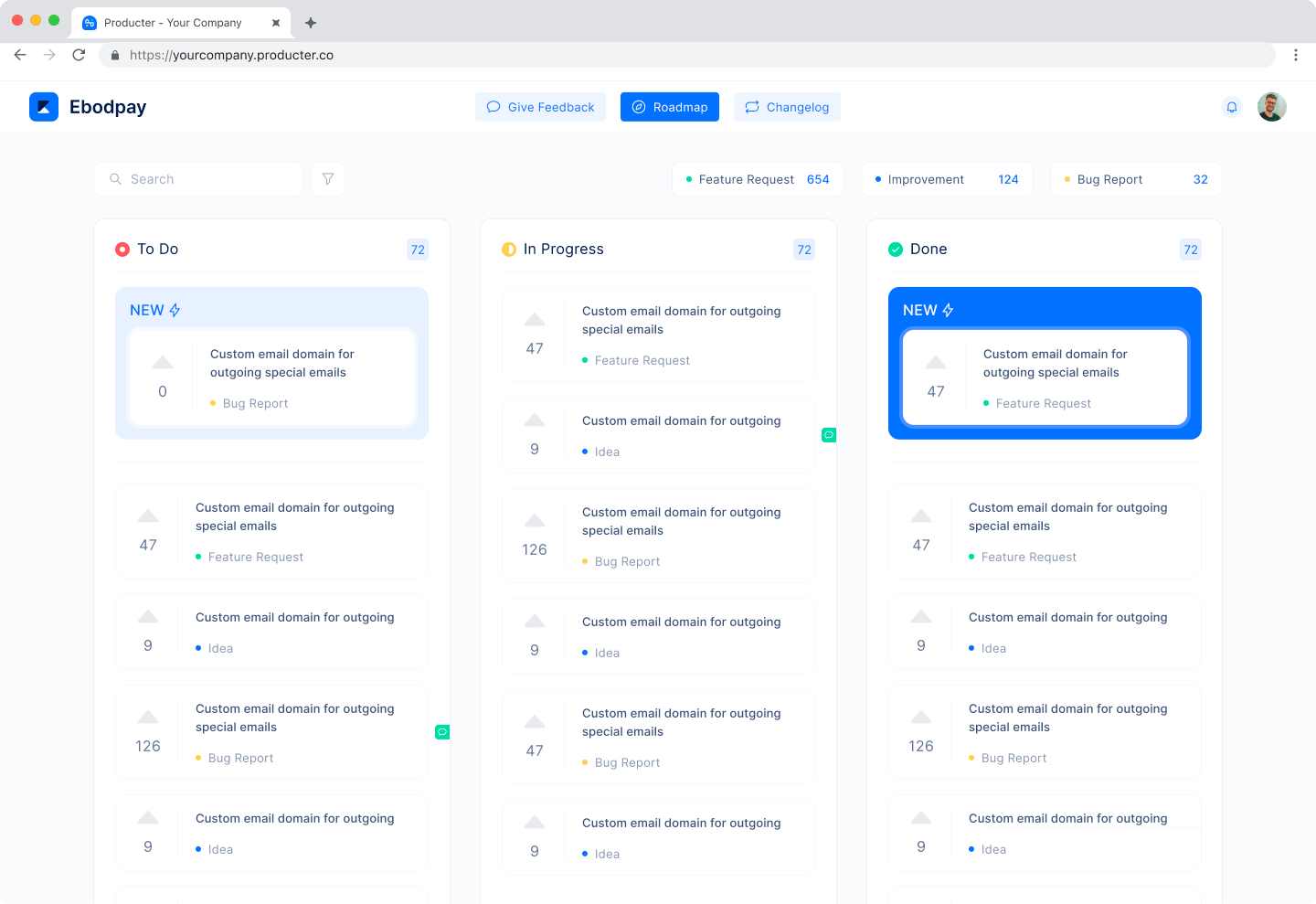
On the Task Detail Page, you can toggle the show on portal toggle to reflect your Tasks to the portal.
Each Task's toggle is turned off at the first creation.
After making the Task public, you can set the Task's Public Title and Public Type if you want. Public Title and Public Type will only appear on the portal. There will be no change in Task’s Title and Type in the workspace.
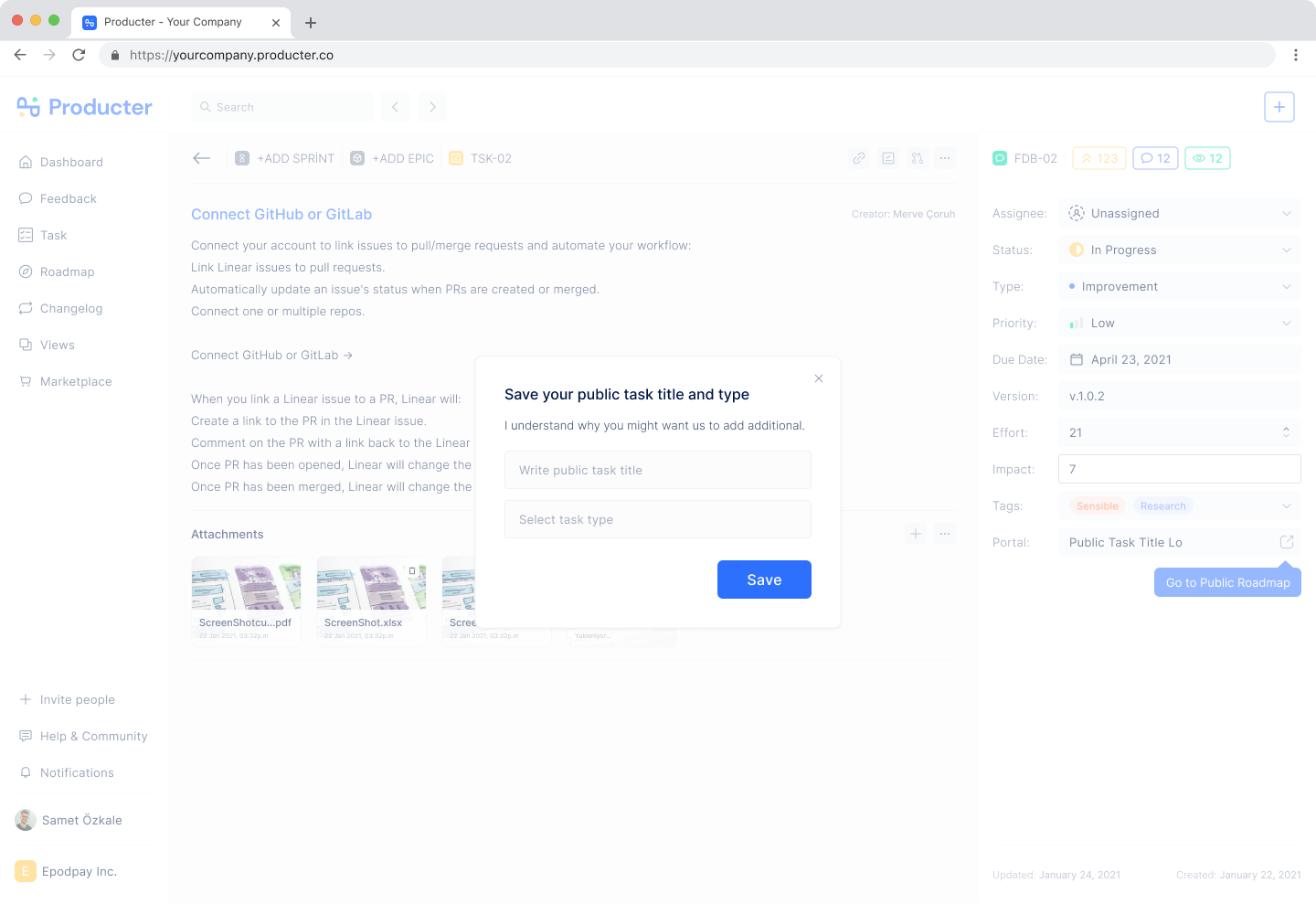
You can also see who are the users who have upvoted a Public Task by clicking the upvote at the top right.
Even if a Task that has an upvote is closed to public, the number of upvotes and the people who gave upvotes can be seen from within the workspace.
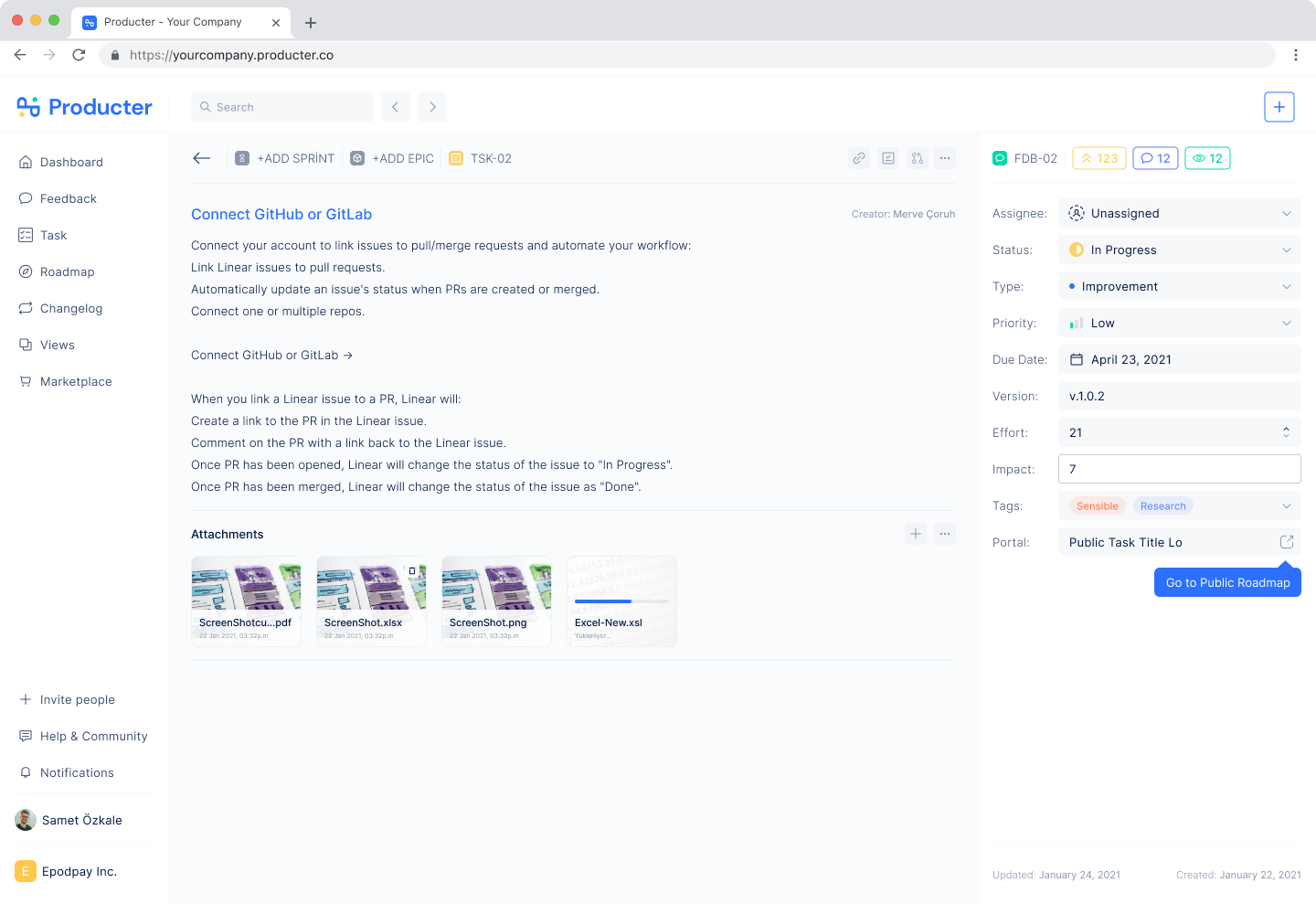
If Public Feedback is converted to a Task, the upvote numbers of the Feedback are carried over to the task as well. In addition, in the Public Roadmap section of the Portal, next to this Task, there is an icon of the Feedback it was converted to.
