Sign up & login
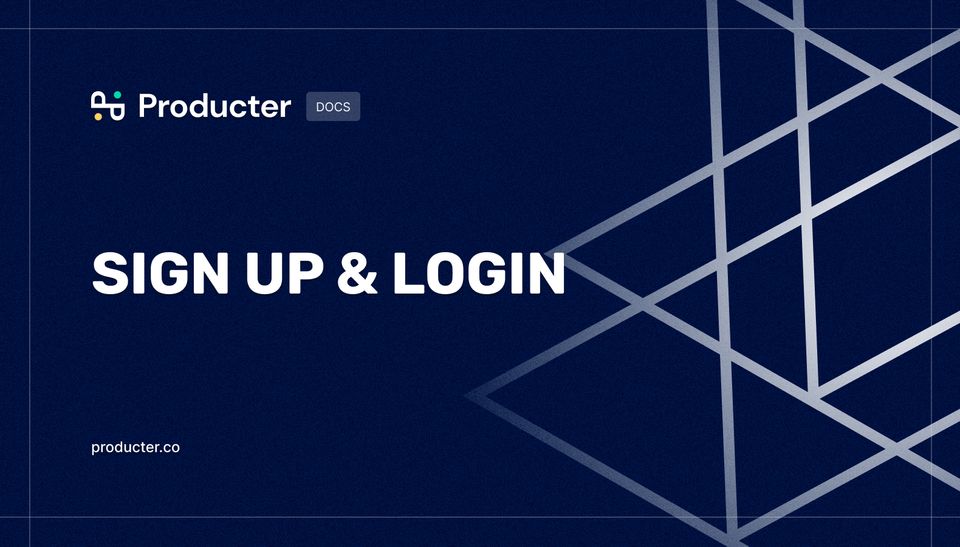
Login
- You can log into your Producter workspace from the workspace domain you have specified while registering.
- e.g. yourcompanyname.producter.co/login
- Enter your email and password after accessing your workspace domain. That's it, you're in. 🚀
⚠️
After five incorrect login attempts, you need to verify your account with the link sent to your email address.
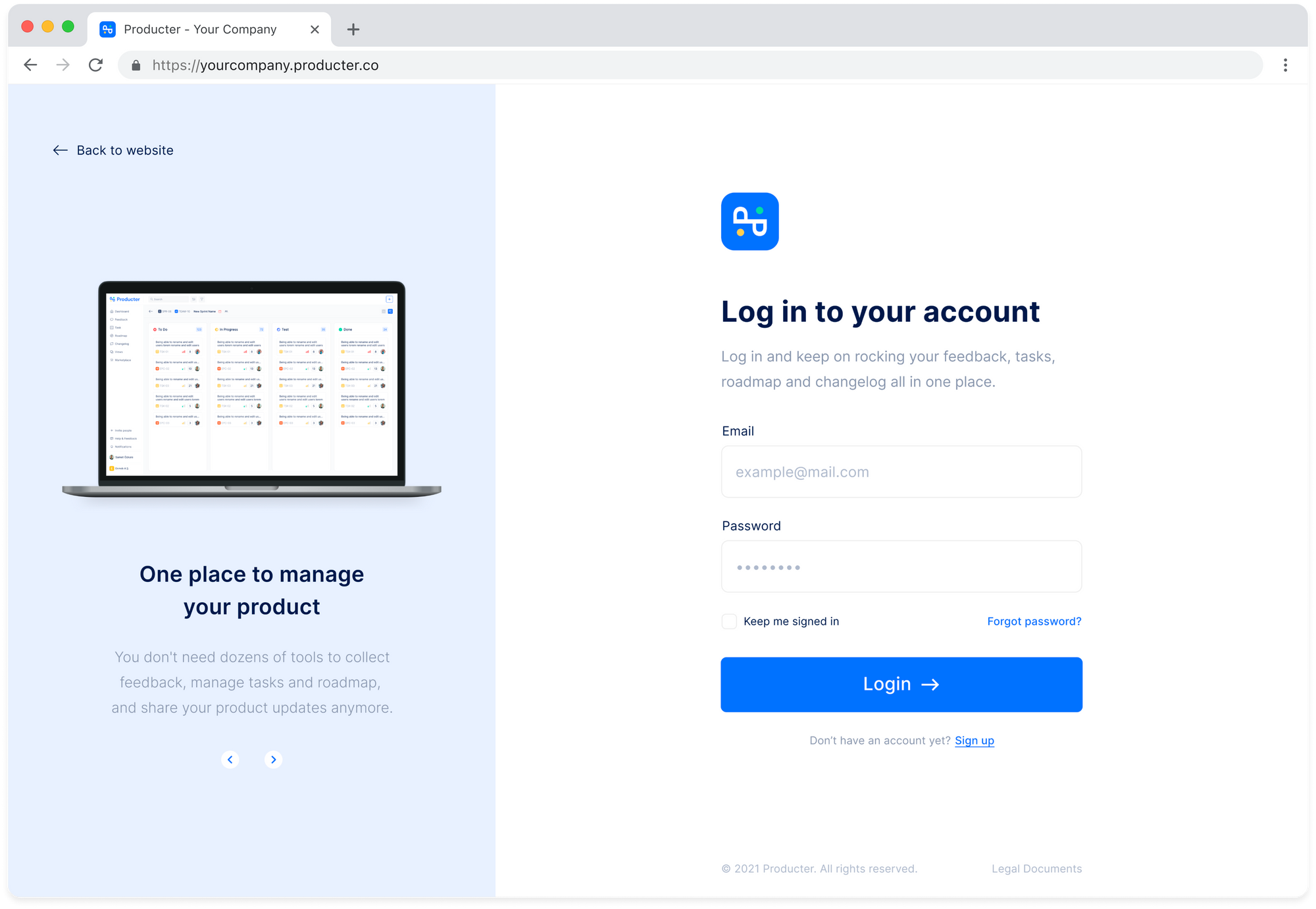
Forgot Password
- You can reset your password from the workspace domain you have specified while registering.
- e.g. yourcompanyname.producter.co/auth/forgot_password
⚠️
If you're having issues with your password, please reach us at hello@producter.co
Sign up
You can sign up and create your workspace by entering your name, email and creating a password.
Your password must contain at least:
- eight characters.
- one uppercase letter, one lowercase letter, one number and one special character.
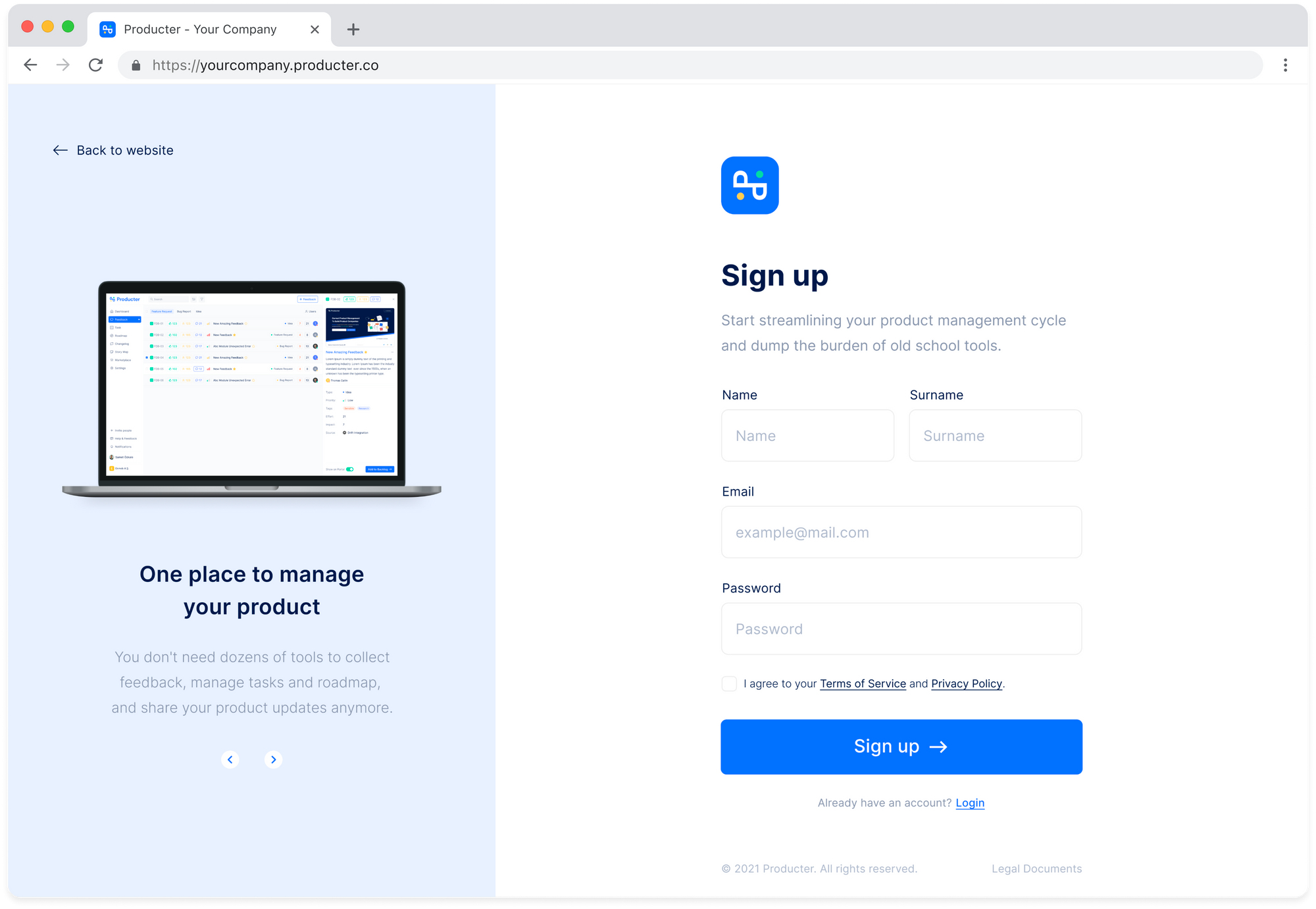
- After adding basic info, you will continue with company information like company name, department and company size.
- Then, enter your workspace URL to reach your workspace on Producter afterward.
💡
You can change the workspace URL after signing up. We'll let your teammates know that it's changed, so they will not have any issues reaching your workspace.
- Last step before you get started, invite your teammates and try Producter together. This is the best way you can experience Producter and see its impact.
- Voila, you're in! 🥳
⚠️
If you experience any issues while signing up please let us know at hello@producter.co
Sign up for invited user
Workspace admins can add users by clicking + Invite People button in the sidebar menu.
Once a team member is invited, s/he will get an invitation email and sign up for the workspace by clicking the invitation link.
